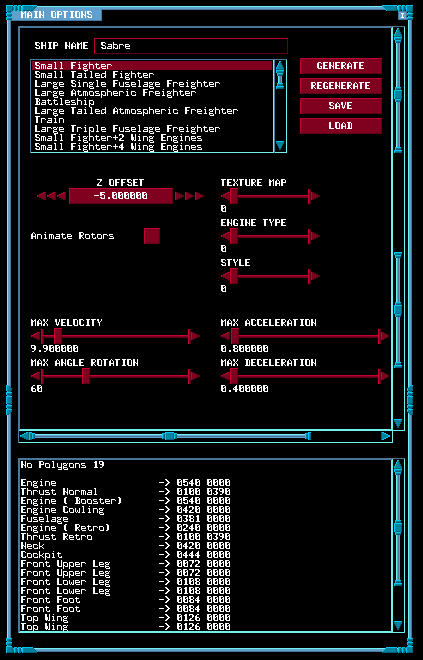 click to enlarge
The Spacecraft Design
screen can be accessed via the 'F6' Key. The screen will present a
randomly generated spacecraft together with a number of iconised
windows.
The 'Main Options'
window is shown on the left. The table below describes the Key fields:
|
FIELD |
DESCRIPTION |
| Ship Name |
Name of
the Ship to be loaded or saved. |
| Scrolling list |
List of
basic ship formats |
| Generate |
Generates
a new design based on the selected format. |
| Regenerate |
Regenerates the Ship after any adjustments have been
made. The 'RETURN' key will also perform this function. |
| Save |
Saves the
current design. The file name will be based on the 'Ship
name' and stored in the 'ship_temps' directory. |
| Load |
Loads the
required ship design. Only the ship name needs to be
entered and not the encoded file name held in the 'ship_temps'
directory. |
| Z Offset |
Used to
centre the ship. The yellow number in the top left-hand
corner of the screen represents the size of the ship.
When this value is at its smallest the Z offset will be
at the centre of the ship. |
| Texture Map |
Selects a
Texture Map ( has limited use) |
| Engine Type |
Selects an
Engine format ( Ignore this field - use the 'Generate
button instead to throw up a suitable engine cluster). |
| Animate Rotors |
Animates any rotors or flapping wings
that the spacecraft may possess. |
| Style |
Governs style of engines and generic
colours. |
| Max velocity |
Max Velocity of Spacecraft |
| Max acceleration |
Max Acceleration of Spacecraft |
| Max deceleration |
Max Deceleration of Spacecraft |
| Max angle |
Max Angle
of rotation of Spacecraft. |
|
The Text at the bottom
of the window indicates how many polygons the Ship requires and the
respective size in terms of vertices for each. |